Chromebooks are designed for a connected world. But what happens when you are offline? Is your Chromebook still useful?


It sure is useful to some extend. But if you are prepared enough, going offline on a Chromebook can be a much better experience. Read on to find out how to prepare to go offline with your Chromebook.
Does Chromebook Work Offline?
It sure does. You can login and move around without any issues. You can browse and use your locally stored files too. You can remain productive even without internet connection. You can view and edit documents, play songs and watch movies, or edit pictures!
In the perfect world that Chrome OS imagines, you should be saving your files on the cloud. However, it won’t hurt storing some PDFs for reading, and some Music or Movies on the SSD card of your Chromebook. All (except an Acer model) Chromebooks use 16 GB SSDs for storage. You will get over 10GB for storing your files. You can use SD cards as well for additional storage.
And then there is a lot more that you can be prepared for. There are apps that work offline, and there is document editing, and there are even games that you can play on a Chromebook even when you are offline. We will look at each of them in detail.
<iframe width="560" height="315" src="//www.youtube.com/embed/gNpIhvGeD_c" frameborder="0" allowfullscreen></iframe>
- Edit Photos
- Watch movies
- Play music
- Read books
- View Microsoft Word documents
- Edit MS Word documents
- View Microsoft Excel documents
- Edit MS Excel documents
- View PDFs
- Play Games
- Use multiple native apps
Install Offline Chromebook Apps
There are Chrome apps designed to work perfect even when you are offline. Here are the top 10 Chrome Apps for your Chromebook.
- Pocket: Pocket has a neat Chrome app that lets you read articles offline. If you are a Pocket user, there is no need of introduction here. It is the same Pocket experience that you get on iOS or Android
- Pixlr Touch Up: Smart, easy offline photo editor. Touch up, clone, crop, resize, rotate, adjust color, add effects, and more.
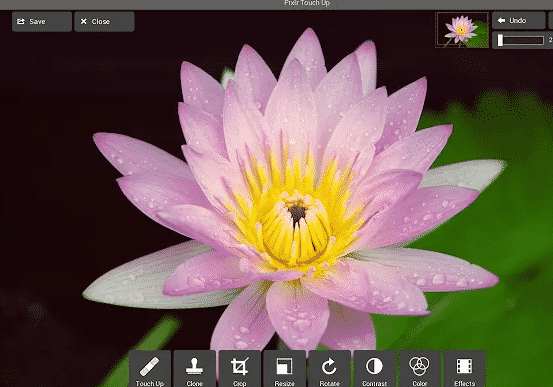
- Wunderlist for Chrome: Your beautiful and simple to-do list app, now as a Chrome app.
- Any.DO: Another world famous to-do list app as a Chrome app!
- Google Keep: The note taking app from Google that we all have a lot of hope on. Google has an elegant Chrome App for Google Keep.
- Google+ Photos: Upload and share photos from Chrome. There is a lot more expected from this app as well.
- Marqueed Screenshots: Simple screenshot sharing and discussion.
- Type Fu: Type Fu is an app that will teach you how to type fast. The right way. Directly in your browser.
- The Economist: Free to download, and includes free access to the editor’s picks, a selection of articles from each week’s edition of The Economist.
- Songist: A music player for your Chromebook.
Enable Offline Support for Google Docs on Chromebook
Google Docs works offline too. But you will have to set this up first. Here is how:
- From drive.google.com, click More on the left-hand side of the screen.
- Select Offline Docs.
- Setting up offline access is a two-step process. First, click the blue button that saysGet the app. If you already have the app installed, you won’t need to complete this step.
- You’ll be taken to the Chrome web store. Click Add to Chrome in the upper-right corner of the browser window.
- Once the app is installed, you’ll be taken to a Chrome page with the Google Drive app icon. To return to Drive, click the Google Drive icon.
- On the right side of the dialog on the Offline Docs page, click the blue button that says Enable offline.
via Google Docs Help Forum
How do I Edit Word Documents When My Chromebook is Offline?
QuickOffice is now built-in to Chrome OS. That means you can edit documents offline without any plugin or extension. When you open up an MS Word file on the Chromebook, the Quickoffice app picks that up and opens up in a new tab. Quick Office is a company/product that Google acquired recently.
Here is a detailed article: Editing MS Word Documents on a Chromebook
Can I Play Games on my Chromebook When It is Offline?
Gaming! Now we are talking! I am sure you are going to need some offline games loaded on your Chromebook for those downtimes and long trips! Here is a small collection! ( I am not a gamer at all. If you know any other offline Chromebooks games, drop me an email!)

- Murder Files: “Murder has never been so puzzling! Find out Whodunnit in the #1 Murder Mystery game, now available for Google Chrome.”
- RAD Soldiers: “Assemble a squad of fearless soldiers and lead them into explosive, turn-based battles against your friends and single player missions around the globe.”
What About Playing Music and Watching Movies
We are still waiting for a Chrome App for Google Play music, with offline support. But for now, the built-in media player can play media that you have stored on your Chromebook’s local storage or an external storage device (SD cards, USB etc)
The player offers the following features:
- Rewind / forward (by sliding the bar left / right)
- Play / pause
- Full screen mode
- Volume controls
- Playlist and Next / Previous available for audio files
The following file types are supported:
- .3gp
- .avi
- .mov
- .mp4
- .m4v
- .m4a
- .mp3
- .mkv
- .ogv
- .ogm
- .ogg
- .oga
- .webm
- .wav
Can I Edit Photos on a Chromebook Without Internet Connection?
You can use the built-in image editor on your Chromebook to easily touch up photos and other images you’ve saved, even when you are offline. Changes are saved automatically. While browsing images on the Files app, click the pencil icon to being up the image editor.

reference : www.chromestory.com

No comments:
Post a Comment